Create and Understand Tracks
In order to begin receiving submissions, at least one Standard Track needs to be created. Tracks are used to gather submissions and are distinguished into two categories: Standard tracks and Custom tracks. Tracks are created and managed in the ‘Create Tracks’ tab in the Global settings
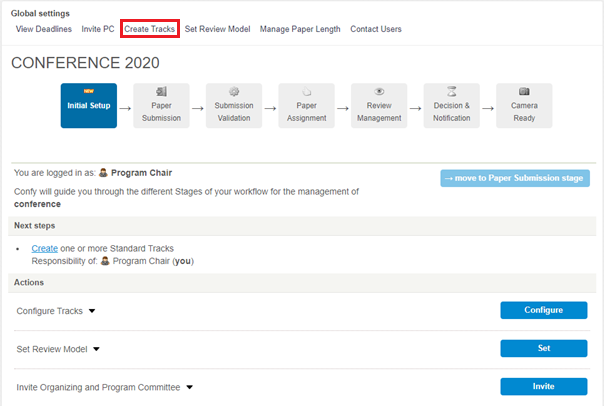
Standard tracks move with the conference. There can be one (e.g. Main track), or multiple Standard tracks (e.g. by topics). Standard tracks inherit the conference deadlines and they all move through the stages simultaneously with the conference. Standard tracks must be created before submission opens.
Custom tracks have more flexibility and autonomy. Their deadlines can be changed individually and each can move through the review stages at their own pace (quicker or slower than Standard tracks). This allows you to open a Late track while the Standard tracks begin review, or to keep a Workshop open longer. Custom tracks can be created while submission is open or during the review process. This means that you can open submission even if you are still waiting to confirm Workshops, Special Sessions etc.
